How to Remote Control Your PC Using Android Phone ?
In this trendy time several things have gotten easier . completely different apps and computer code are being developed. we tend to all need to use all this apps and computer code to create our daily work easier.So, in this article I have written about computer remote control using android Phones .
What is PC Remoting ?
PC remoting mean remoting Pc into other device in order to make easy to control over Computer.
What are the Advantage of PC remote ?
By remoting pc into other device we can control computer function and play or perform different activity.Also, We can open and play Games, Movies, Music etc. We can record all activity to share it to our friends too.
Feature of PC Remote APP :
- Can control Games line GTA 5 , Need For Speed and Many More ( With Different Control Modes )
- Android Keyword Support for typing in PC.
- Shortcut keys to control easily
- Utility Tools (Projector, Data Cable, PowerPoint Control, Task Manager etc)
Method of PC Remote.
Step 1
Download PC Remote For Your Android Device (DOWNLOAD)
Step 2
Also Download PC Remote Receiver for Window (DOWNLOAD) And Install It.
Step 3 Run PC Remote Receiver in Window
Step 4 Now, Open PC Remote in Your Android Device
Step 5 Click On Connect as Shown in Screenshot
Step 6 Select PC Address as shown in Screenshot
Congratulation !!! Now you can Control You PC using Your Android Device
I hope this article would help you. Please Comment, share for more new tips and trick.
Note : Your PC and Android Device Must Be Connect in Same WLAN.



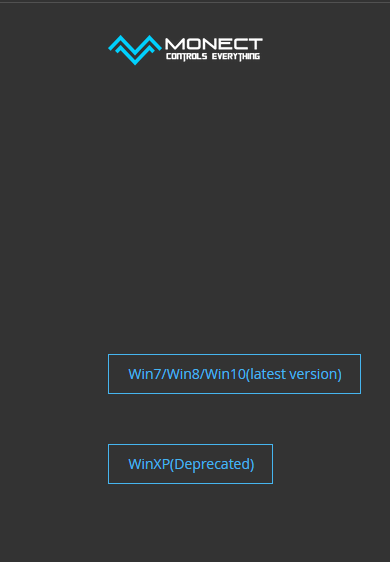










What's the distance range for the connection
ReplyDeleteyou can control it through wifi.So, you can control from long distance where your wifi can be reached.
Delete